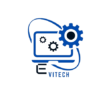Introduction
Responsive web design has become a cornerstone of modern web development. As users access websites across various devices, from smartphones to desktops, ensuring a seamless experience on all screen sizes is essential. Businesses that prioritize responsive design not only enhance user satisfaction but also improve their search engine rankings and conversion rates.
At Evitech Digital, we understand the importance of creating websites that adapt flawlessly to every device. This article explores the most effective responsive web design techniques, helping developers craft websites that deliver exceptional performance and aesthetics across diverse platforms.
What Is Responsive Web Design?
Responsive web design focuses on creating websites that adjust dynamically to different screen sizes and resolutions. This design approach eliminates the need for separate desktop and mobile websites, saving time and development costs. A responsive website ensures users enjoy a consistent experience, whether they browse on a large monitor, tablet, or smartphone.
The concept relies on three key principles: flexible layouts, flexible media, and media queries. By combining these techniques, developers build websites that adapt to the ever-changing digital landscape.
Key Responsive Web Design Techniques
1. Fluid Grids for Flexible Layouts
Fluid grids form the backbone of responsive design. Instead of using fixed-width layouts, developers create designs that scale proportionally to the user’s screen size. Fluid grids rely on percentages rather than pixels, ensuring elements maintain their relative sizes across devices.
By implementing fluid grids, developers create layouts that flow seamlessly, avoiding awkward gaps or overlapping content. This technique works particularly well for multi-column layouts, where maintaining proportions is crucial.
2. Scalable Images and Media
Images and other media must resize automatically to fit various screen sizes. Developers achieve this by setting the maximum width of images to 100%, allowing them to shrink within their parent containers without distorting.
Using modern formats like WebP further enhances performance, as these formats compress images without sacrificing quality. For video content, embedding responsive players or using CSS tricks ensures videos remain proportional across devices.
3. CSS Media Queries for Breakpoints
Media queries enable developers to apply specific styles based on the user’s screen size, resolution, or orientation. By setting breakpoints, developers customize the appearance of a website for different devices.
For example, a developer might define one set of styles for screens smaller than 768px (mobile devices) and another for screens larger than 1200px (desktops). Media queries allow fine-tuning of layouts, typography, and other visual elements to ensure an optimal experience across devices.
4. Responsive Typography
Text readability plays a significant role in user experience. Developers use relative units like em or rem for font sizes instead of fixed units like px. This approach ensures text scales appropriately on different devices.
Adding media queries for typography allows further customization. For instance, larger font sizes can be applied on desktops, while slightly smaller sizes enhance readability on smaller screens. Line height and spacing adjustments also improve the overall presentation of content.
5. Mobile-First Design Approach
Adopting a mobile-first design approach ensures developers prioritize smaller screens from the start. This technique involves designing for mobile devices first, then progressively enhancing the layout and functionality for larger screens.
A mobile-first approach focuses on essential features and streamlines the user experience. By starting small and scaling up, developers avoid bloated designs that might feel clunky on mobile devices.
6. Flexbox and CSS Grid for Layout Management
Flexbox and CSS Grid revolutionize how developers manage layouts. Flexbox excels in aligning and distributing space within containers, making it ideal for simpler layouts. CSS Grid, on the other hand, handles complex, multi-dimensional designs with ease.
Both tools offer flexibility and efficiency, ensuring elements adjust dynamically to screen size changes. Using these tools simplifies layout adjustments, making responsive design more manageable.
7. Viewport Meta Tag
The viewport meta tag ensures a website renders correctly on mobile devices. By defining the viewport’s width and scaling properties, developers create layouts that fit naturally within the device’s screen.
8. Testing Across Devices and Browsers
Responsive design requires thorough testing to identify issues that might arise on different devices and browsers. Developers use tools like BrowserStack or responsive testing extensions to preview their designs on various screen sizes.
Regular testing during development ensures consistency and catches potential problems early. Testing on actual devices further validates performance and usability under real-world conditions.
Benefits of Responsive Web Design
Responsive Web Design Techniques delivers numerous advantages for businesses and users alike. By catering to all devices, websites improve user satisfaction and engagement. A responsive design also boosts SEO rankings, as search engines like Google prioritize mobile-friendly sites.
Businesses save time and money by managing a single responsive website instead of maintaining separate versions for mobile and desktop users. Moreover, a seamless experience across devices strengthens brand credibility and encourages repeat visits.
Common Mistakes to Avoid
While responsive web design offers immense benefits, developers must avoid common pitfalls. Ignoring performance optimization can lead to slow load times, especially on mobile networks. Overcomplicating layouts with excessive media queries or unnecessary elements can make designs harder to maintain.
Developers should also avoid focusing solely on desktop layouts and treating mobile design as an afterthought. Prioritizing mobile-first strategies ensures responsive designs deliver a seamless experience for the majority of users who browse on mobile devices.
Build Responsive Websites with Evitech Digital
Responsive web design is no longer optional; it’s a necessity in today’s digital world. At Evitech Digital, we specialize in crafting responsive websites that adapt to user needs while maintaining stunning visuals and robust performance.
Conclusion
Responsive web design has become the backbone of delivering exceptional user experiences in today’s multi-device digital landscape. By employing techniques like fluid grids, scalable media, and CSS media queries, developers ensure that websites not only look good but also perform seamlessly across devices. Prioritizing mobile-first design, responsive typography, and efficient layout management further guarantees a flawless browsing experience.