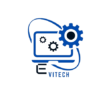Learn MS Office for More Productivity
Microsoft Office services support a large number of applications designed for various purposes. Word is used to create documents, Excel to manage databases, etc.



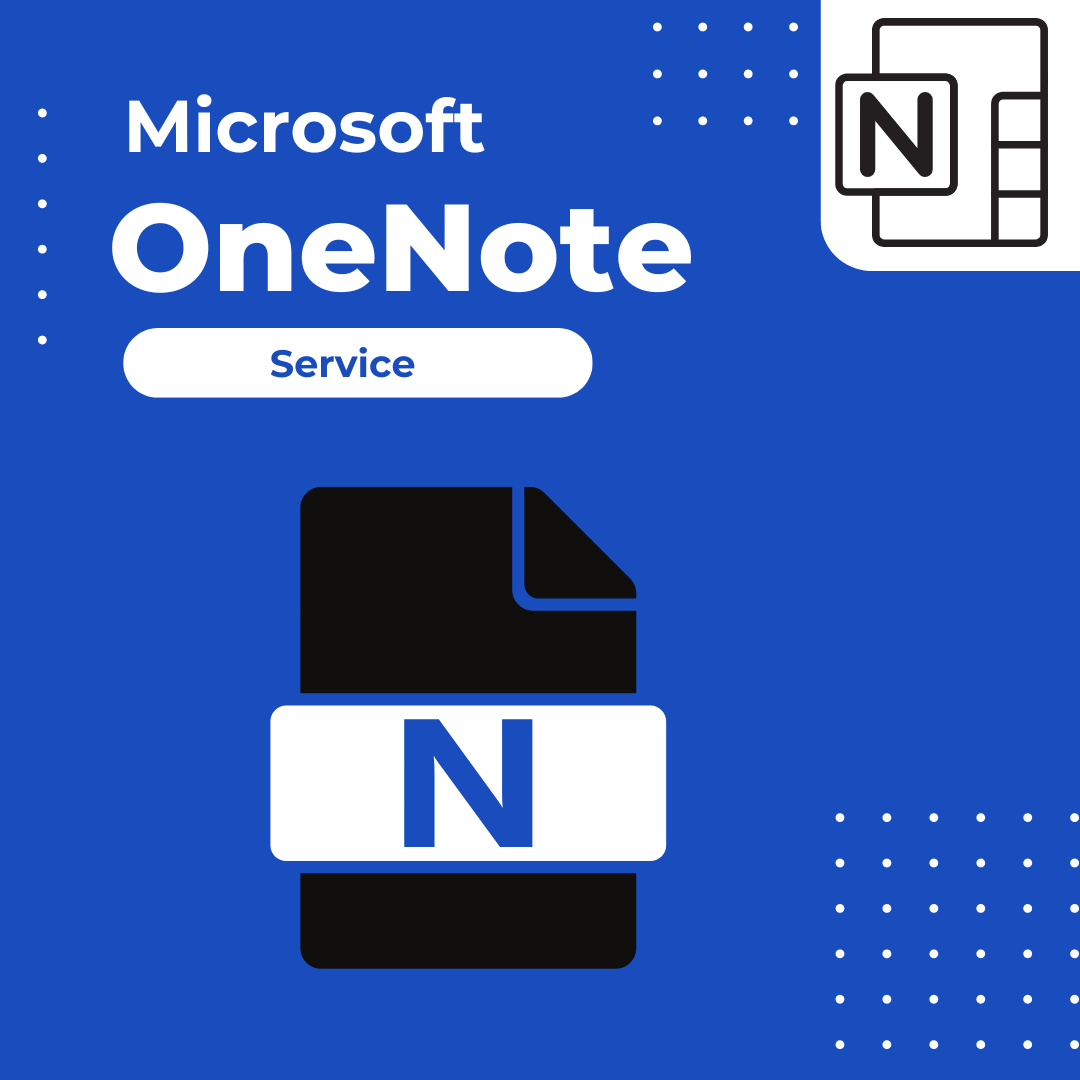
Baisc Types Of
MS Office
- Microsoft Word
- Microsoft PowerPoint
- Microsoft Excel
- Microsoft Access
- Microsoft Outlook
- 4 Advantages of MS Office Services
Learn MS Office Services
Microsoft Office services support a large number of applications designed for various purposes. Word is used to create documents, Excel to manage databases, etc. These tools will improve your effectiveness as a student, professional, or business owner. This guide will explore the main services of Microsoft Office, such as Word or PowerPoint, Excel, Access, and Outlook.
Microsoft Word Service
Word Created and Edited in Microsoft Word Microsoft Word includes powerful tools that enable drafting, formatting, and finalizing documents. Includes enhanced editing & formatting options, collaboration tools, and cloud support. You can now draft documents that others write. Collaborate on a project, work on the same report, or get edits from your college buddies using Word efficiently and cleanly, thanks to the real-time editor features of Microsoft Word. Whether you are writing reports, essays, or business proposals, help you finalize those papers fast.
Microsoft PowerPoint Templates
One of the best ways to do it is with Microsoft PowerPoint. One of the more impressive features is that it makes use of Microsoft PowerPoint templates, this includes all manner of prefab layouts and themes. Text-heavy slides will lose your audience, and more time spent designing good-looking, professional slides only on presentation templates helps. Scss in code. With guidance for smart design and the inclusion of thousands of royalty-free images, icons, and illustrations, you can create intelligent visuals so your presentations are more visually appealing. Good for business meetings, educational lectures, and anything else where a bit of polish goes exponentially far.
Microsoft Excel
Excel is a handy tool for working with any kind of data. I excel using the correct formulas, pivot tables, and data visualization options. Excel is great for tracking expenses, budgeting, or even sales performance—its features help manage and analyze data correctly. It also provides a way to design complex charts and graphs so you can present your work clearly.
Microsoft Access Database
Microsoft Access is a user-friendly database tool for managing tables. This app helps you create custom databases for many categories across work and life to keep much information in order. Microsoft Access databases can build tables, forms, and queries to sort through data and manipulate information requested on paper. Other than this, having integration to other Office applications means smoother importing and exporting of data that helps with managing large amounts of information.
Microsoft Outlook
Outlook is not only an email client. It is a complete communication and organization tool. Outlook helps you manage your emails, set up appointments, practice handling tasks, and maintain contacts properly. Hence, you can cross-reference emails with calendar events and tasks if they are likewise using other Microsoft Office services. This will enable you to function workflow in your daily routine, increasing efficiency and impacting productivity. Moreover, Microsoft Outlook comprises advanced security features that keep your data confidential and provide secure communication.
There are benefits to incorporating MS Office services in your workflow:
1. Increased Production:
Applications such as Microsoft Word, Excel & PowerPoint assist you to automate a lot of our work, consequently permitting you much more complimentary time. You always have real-time collaboration and cloud storage to rely on for easy access.
2. Globally Applicable Solutions:
Microsoft Office is comprehensive, featuring a suite of applications for document creation, data analysis, database management, and communication. This all-in-one strategy streamlines the process and eliminates the need to deal with various software.
3. Customization and Flexibility:
Microsoft Office services offer various customization options to help you modify the applications to meet your unique demands. From designing custom PowerPoint templates to creating a bespoke Access database, these tools adapt to your needs.
When you receive assignments, detailed data is stored in the Office applications, which can be transferred from one program to another. Additionally, collaboration features like the ability to work together on a document — rather than poring over siloed emails and attempting to coordinate in real-time at all times are critical for improved teamwork.
4. Protection and support:
Microsoft 365 delivers advanced security features that protect your identity and prevent phishing attacks. Weekly updates and ongoing scrutiny for threats will keep your personal information secure.
Conclusion
Microsoft Office services are a much-needed tool for increasing productivity and simplifying work-related projects. Take Control of Your Workload—With applications like MS Word and PowerPoint, Excel, Access, and Services like outlook.com, you can have full access to various different needs. With powerful applications, Microsoft Office enables features to remix your productivity, whether creating documents and presentations or managing data and communication.
Using these tools at your workplace can enhance and streamline your work environment. Using Microsoft Office services leads to benefits, regardless of whether you are a student or an employee. Take advantage of these tools to revolutionize your process.
Contact Evitech Digital and discover how these services can give you an edge in your online strategy and learn more about Social Media Marketing. Unlock the next era of productivity with Microsoft Office services.
FAQs
Ans: Microsoft PowerPoint templates are owned by providing layouts and themes that can be used to create more engaging presentations. Use neat design tips and add royalty-free images, icons, or illustrations to make your slides fancier!
Ans: Microsoft Excel possesses a robust set of features for analyzing data through formulas, pivot tables, and graphical representations in the form of charts. It features organized, managed, and visualized data perfect for budgeting spreadsheets or financial analysis and reporting.
Ans: It is a custom database tool that lets you work with and manage personal databases accessible via your computer or cloud services like SharePoint Online. Therefore, it is great for managing large amounts of information and can easily be combined with other Microsoft Office tools.
Ans: Microsoft Outlook has a complete package of email management tools and can schedule appointments, organize tasks, and contact. It is a complete system that integrates with other Office apps and has strong security features to protect your communication and data.
Professional Microsoft Office Expert
I’m an expert Microsoft Office master. Skilled in Word, Excel, PowerPoint, Access, and Standpoint for effective work process arrangements