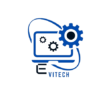Introduction
Web development is an exciting field that offers numerous opportunities for creativity and innovation. As a beginner, choosing the right tools can significantly enhance your learning experience and help you build effective websites. This article provides a comprehensive guide to essential web development tools that beginners can use to kickstart their journey.
Understanding Web Development
Before diving into the tools, it’s important to understand what web development entails. Web development involves creating and maintaining websites. It includes aspects such as web design, web content development, client-side/server-side scripting, and network security configuration. Familiarizing yourself with the basics will help you choose the right tools for your projects.
Essential Text Editors
A text editor is where you’ll write your code. Choosing the right one can make coding easier and more efficient.
Visual Studio Code
Visual Studio Code (VS Code) is a popular choice among developers. It is free, open-source, and supports numerous programming languages. With its extensive library of extensions, you can customize your workspace to fit your needs. Features like IntelliSense provide smart code completion, while the integrated terminal allows you to run commands without leaving the editor.
Sublime Text
Sublime Text is known for its speed and simplicity. It provides a clean interface that helps you focus on coding. The editor supports multiple programming languages and offers powerful features like split editing, which allows you to work on multiple files simultaneously.
Atom
Atom, developed by GitHub, is another excellent text editor for beginners. It is highly customizable and has a built-in package manager for easy installation of additional features. Atom’s collaborative editing feature allows multiple users to work on the same document in real-time, making it perfect for team projects.
Version Control Systems
Version control systems are crucial for managing changes to your codebase. They help you track modifications and collaborate with others effectively.
Git
Git is the most widely used version control system today. It allows you to keep track of changes in your code over time. You can create branches to work on different features without affecting the main codebase. This flexibility is invaluable when working on larger projects or collaborating with others.
GitHub
GitHub is a cloud-based platform that hosts Git repositories. It provides additional features like issue tracking, project management tools, and a social network for developers. By using GitHub, you can showcase your projects and collaborate with other developers around the world.
Frameworks and Libraries
Frameworks and libraries can simplify your development process by providing pre-written code for common tasks.
Bootstrap
Bootstrap is a front-end framework that helps you design responsive websites quickly. It offers a collection of CSS and JavaScript components that make it easy to create visually appealing layouts without extensive knowledge of CSS.
jQuery
jQuery is a fast and lightweight JavaScript library that simplifies HTML document manipulation, event handling, and animation. By using jQuery, you can write less code while achieving more functionality, making it an excellent choice for beginners.
React
React is a JavaScript library developed by Facebook for building user interfaces. Its component-based architecture allows you to create reusable UI components, making it easier to manage complex applications.
Integrated Development Environments (IDEs)
IDEs combine various tools into one application, enhancing productivity by providing everything you need in one place.
WebStorm
WebStorm is a powerful IDE specifically designed for JavaScript development. It offers features like debugging, testing frameworks integration, and intelligent code completion. While it requires a subscription, its robust capabilities make it worth considering for serious learners.
Eclipse
Eclipse started as a Java IDE but has evolved to support various programming languages through plugins. Its versatility makes it suitable for beginners exploring different technologies.
Browser Developer Tools
Modern browsers come equipped with developer tools that help you debug and optimize your websites.
Chrome DevTools
Chrome DevTools is an essential tool integrated into Google Chrome. It allows you to inspect HTML elements, modify CSS styles in real-time, and debug JavaScript code directly in the browser. These features are invaluable for testing and refining your web applications.
Firefox Developer Edition
This version of Firefox includes advanced tools specifically designed for developers. It offers features like CSS grid layout tools and performance analysis capabilities that help optimize your site’s performance.
Graphic Design Tools
Visual elements are crucial in web development. Graphic design tools help create stunning visuals for your site.
Canva
Canva is an intuitive graphic design tool that allows users to create social media graphics, presentations, posters, and more using customizable templates. Its user-friendly interface makes it accessible even for those without design experience.
Figma
Figma is a collaborative interface design tool that enables real-time collaboration on design projects. It’s particularly useful for creating user interface designs before implementation.
Learning Resources
To effectively use these tools, beginners should take advantage of various online learning resources available today.
Codecademy
Codecademy offers interactive coding classes across various programming languages such as HTML, CSS, JavaScript, and more. Its hands-on approach helps learners grasp concepts quickly.
freeCodeCamp
freeCodeCamp is a nonprofit organization that provides free coding lessons along with practical projects that solidify skills through hands-on experience. Completing these projects also helps build a portfolio.
W3Schools
W3Schools offers tutorials on web development technologies including HTML, CSS, JavaScript, PHP, SQL, and more. Its straightforward explanations make it an excellent resource for beginners.
Content Management Systems (CMS)
For those who want to create websites without extensive coding knowledge, CMS platforms can be invaluable.
WordPress
WordPress powers over 40% of all websites on the internet due to its user-friendly interface and flexibility. Beginners can easily create blogs or business sites without needing deep technical skills.
Wix
Wix is a website builder that offers drag-and-drop functionality along with customizable templates. This platform allows beginners to launch websites quickly without technical hassles.
Hosting Services
Once you’ve developed your website, you’ll need hosting services to make it accessible online.
Bluehost
Bluehost is known for its excellent customer support and beginner-friendly setup process. It’s particularly recommended for WordPress sites due to its seamless integration with the platform.
SiteGround
SiteGround offers robust performance and security features along with excellent customer service tailored to beginners’ needs. Its user-friendly interface makes managing your website easier.
Conclusion
Embarking on a web development journey can be both exciting and challenging. By utilizing essential tools such as text editors like Visual Studio Code or Sublime Text and version control systems like Git and GitHub, beginners can establish a solid foundation in coding practices. Frameworks like Bootstrap or libraries such as jQuery simplify design processes while IDEs enhance productivity through integrated features.